
|
|
|
|
|
|
|
|
|
|
|
|
|
|
|
|
|
|
|
|
|
|
|
|
|
|
|
|
|
|
Search by Keyword
Improve Your Golf Swing
Golf Swing Analysis
Here we will provide you with some golf swing analysis information and tips so you can work on your own swing improvements.
I use the two-camera set-up as described below when conducting swing analysis with my students.
IMPORTANT: MY WEBSITE HOST IS GOING OUT OF BUSINESS. AN ALTERNATE HOST USING WORDPRESS COULD NOT BE COMPLETED AT THIS TIME. THIS WEBSITE WILL LIKELY BECOME UNAVAILABLE FOR A PERIOD OF TIME. WHILE IT IS STILL IN SERVICE ENJOY THE INFO PROVIDED HERE, AND IF YOU HAVE ANY QUESTIONS OR WOULD LIKE TO PURCHASE ANY OF THE GOLF INSTRUCTION E-BOOKS, VIDEO INSTRUCTION, OR COURSES PLEASE CONTACT ME DIRECTLY AT phil golfinstruction @ yahoo.com
Setting up your camera and viewing your own swing in the manner described below may help you improve your ball striking ability and shot consistency. You do, however, need to be able to evaluate the swing and the ball flight so that you make the appropriate adjustments that will help you meet your objectives.
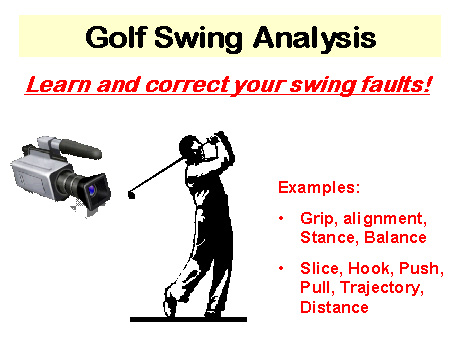
If you are a beginner and do not have the experience to identify and make the correct self-adjustments, then we suggest that you take the online training course, "Set-up, Swing, and Success", or participate with us in a training session at a Michigan location. After completing that training you will be at a level where you are striking the ball with good consistency. Then you will be able to self-analyze your own swing and further help yourself identify flaws that cause routinely unacceptable ball flight.
Our onsite golf swing analyses are conducted in southeast/southwest Michigan - Please see our Michigan Golf Lessons web page.
Do it yourself Golf Swing Analysis
A golf swing analysis identifies specific flaws in a golfer's swing that cause the ball flight to routinely move in a specific direction, such as left to right (a fade or a slice), right to left, a draw or a hook, severe left, a duck hook, or to be completely inconsistent with no routine direction (e.g., some left, some right, some dribble shots, some sky-high shots).
In order to make a good evaluation, you should understand:
- The grip (neutral vs. strong vs. week), stance, posture, balance, alignment, ball position, etc.
- How to establish your address position, take your club away from the ball, and continue into the back swing.
- How your weight should be distributed, when to allow your wrists to break upward, whether or not you are rotating your hips or sliding your hips,
- When you have reached the top of your backswing, if the top of your backswing position lends itself to a fade shot, straight shot, or draw shot
- What your wrists are doing at the top of the backswing
- If your forward stroke begins with your arms and hands or with your weight and hip rotation
- If you are maintaining your lag position
- If your release occurs early, on time, late, or not at all
- If your finish places you in a well-balance position
- Where your clubface should be pointing throughout your swing
- If your swing path comes from the inside of your target line or from the outside of the target line
- If your tempo is consistent from swing to swing and from club to club, etc., etc. etc.
After you use the video to review and identify any potential flaws, you then need to know the best correction to make that will minimize or eliminate the flaw, as well as a drill or routine swing exercise that will help you make and retain the improvement.
Golf Swing Analysis Requirements
To help you receive the most benefit from your own golf swing analysis it is important that you have a good video of your typical golf set-up, golf swing, and ball flight.
For example, if your objective is to help you cure a slice then your video should demonstrate that your typical shot is a slice.
You will need a video of at least 3 typical golf swings with a 6-iron or 7-iron, and 3 typical golf swings with a driver. Include your pre-shot routine with each swing.
You should also take a still picture or a medium close-up video of your grip while you are at the address position.
Camera Set-up
A video of the same swing with two video cameras is best, but if you do not have access to two cameras then one camera will work.
One Camera Set-up
Set the camera on a tri-pod about 15 to 20 feet from your ball location, depending on your lens and zoom setting. (DO NOT HAVE A FRIEND HOLD THE CAMERA, IT NEEDS TO BE ON A TRIPOD)
For right handed golfers, the ball and target line should be just to the right of the center of the view (just to the left of center for left-handed golfers). Not at an angle, just frame the video so that the ball and target line are very slightly to the right of the center of the frame.
Size the video frame so that your pre-shot routine, your complete golf swing, and the ball flight, are all in the video.
Place your camera in the sports / action mode, or, if possible, set the frame rate at 100 frames per second or more. The typical video fps at 30 may not be fast enough for a golf swing.
Have someone take a still picture or a medium close-up video of your grip and stance while you are at the address position.
Before taking the video, warm up with several golf swings (with the iron that you will use in the video) so you are comfortable and ready to take a few strokes when the camera is on.
When ready, turn on the camera, (a friend can do that for you). Then, start with your 6 or 7-iron and go through your typical pre-shot routine. Then take your shot.
Repeat the process, including your pre-shot routine, for a 2nd shot, and then a 3rd shot. Then, using your driver, repeat the 3-shot process.
Now you have one video that presents a down the line view of your swing and the ball flight with an iron and a driver. You also have a picture or medium close-up video of your grip when in the address position.
You will also need a front view of your swings.
Move your camera to a location about 15 to 20 feet directly across from your ball and facing you at the address position, 90 degrees to your target line.
Repeat the three shots with each the iron and the driver for this video view. Be sure to include your pre-shot routine for each shot, as if you were playing on the golf course.
Now you have two videos clips, one down the line view of your swing, and one front view of your swing. Next, place the videos in an appropriate computer file.
Two Camera Set-up
If you have two cameras, set each as described above, turn both cameras on so that the same swing is recorded simultaneously for the down the line view and the front view. Then you will have a video on each camera. Place the videos in appropriate computer files. (If available, a camera that can record at a moderate high speed, such as 240 fps may provide an adequate picture and resolution.)
Ball Flight
If you have taken our online training courses you know that we often use plastic, wiffle-style golf balls for many of the at-home learning exercises.
When taking video of your golf swing for a swing analysis this type of golf ball provides a very good ball flight track that can be seen in the video. These balls also allow you to video the swing and ball flight at home without setting up at a golf driving range. (It is often too difficult to see the actual ball flight when shooting video at a driving range.)
You typically only need about 125 to 150 feet of range for your shots with the typical wiffle-style golf ball. Be sure to use reasonable precautions whenever practicing or striking any golf ball.
It is best to set up your shot such that it is either directly into any wind that may be blowing, or directly in line with the wind. A headwind wind will accentuate any flaw in your swing. A moderate or strong side wind might cause movement of the ball that is not due to your swing.
Set-up the video for your swing analysis either where there is very little wind, or directly into a headwind, or where the breeze is from directly behind you.
If you prefer, you can still go to a driving range and use real golf balls to acquire your video. Be sure that you can see the ball flight in the video that you record.
Helpful Information
If you have a swing speed radar with tempo timer, or other swing and ball flight annalyzer, you can collect the data for your clubs while you are video taping your swings. This will provide information on your tempo time, swing speed and other data for each swing as well as the differences between the clubs that you use.
There are some golf swing analysis software programs that could be used to help you compare your swing with that of various golf professionals.
They may or may not help you make improvements in your own swing. They should be able to show you the differences in club positions comparing your swing to that of the various professionals.
There may be numerous small differences in your swing that you may not recognize but a certified / professional instructor will be able to identify and help you make improvements.
I use two cameras, as described above, one of which is a moderate high speed camera (usually set at 240 frames / second).
I also use the swing speed radar with tempo timer and other specific training aids to help students understand their swing and the changes that need to be made for improved accuracy, consistency, and distance. Again, newer model swing analyzers are available that provide significant ball flight information.
Contact us if you have any questions or if you would like to schedule a swing lesson and golf swing analysis with me.
Secure Credit Card Payment
 |